Raid Selection Menu
The Raid Selection Menu should looks something like the below image:
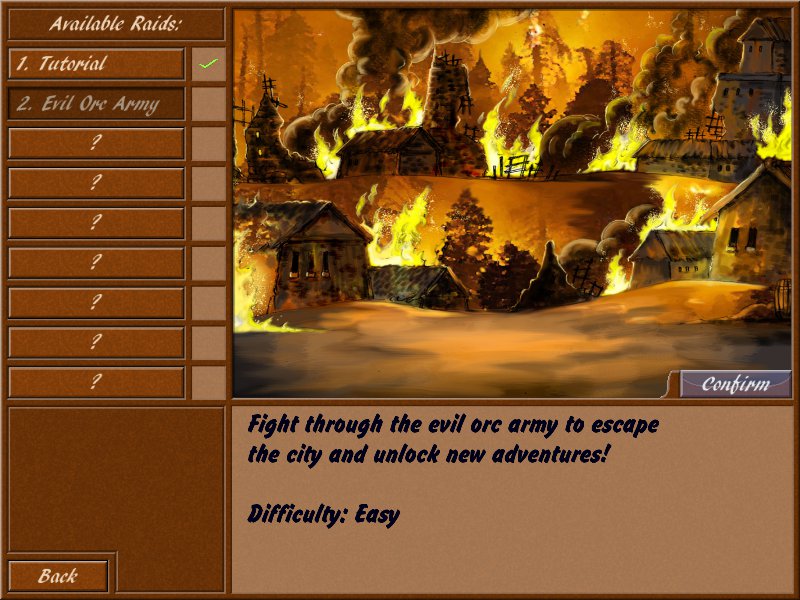
From this menu, you can select which Raid you wish to attempt. The Raids are listed on the left side of the screen, and upon selecting one a brief description will appear on the bottom right. As you beat the different Raids more difficult ones will become available. Also, after beating a Raid, you will see a check mark appear before its name. Once you have chosen the Raid you would like to attempt, simply press the Confirm button (or press the Enter key) to select your raiders. The Back button will return you to the Town Menu.