New Game
When starting a new game, you will see a screen like this:
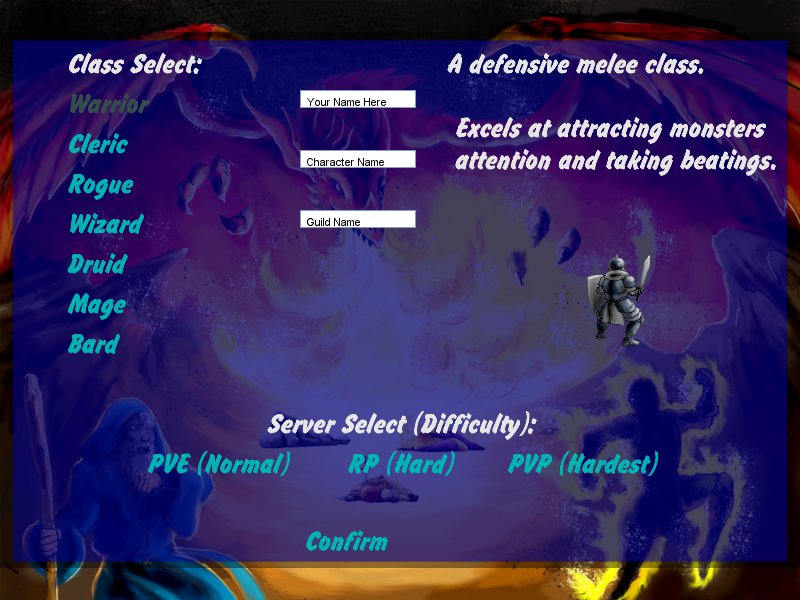
The central text boxes let you put in your name, the name of your character in the game, and the name of your guild. Just delete out the default values and put in whatever you want. Due to certain engine settings, backspace only registers once per key press. However, clicking on a box the first time will clear out the default text.
Classes:
The left side of the screen lets you select what sort of character you would like to control in the game. There are no good or bad choices here, just pick something that you like! The only impact is that you may not want to recruit too many others of the same class as yourself.
Here's a quick rundown on the available classes -
Warrior– These hearty fighters are a key figure in any guild. As a Warrior your job is to distract the monsters, and take a beating from them, while the rest of the guild works to slay your opponents or keep you alive. You can dish out a little melee damage, but your main features are a strong defense and a lot of health.
Cleric– These righteous healers are central to surviving a fight. As a Cleric your job is to cast healing spells to keep your allies alive, though in a pinch you can do some minor melee damage. Your healing can only aid a single ally at a time, usually a warrior, and can take a few turns to cast. But, it sure heals a lot of damage!
Rogue– These sneaky fighters are the backbone of any melee offense. As a Rogue your job is to slay your enemies with your dual blades, while getting hit as little as possible. You can deal out a large amount of melee damage... and that's about it!
Wizard – These learned practitioners of the mystic arts are the backbone of any ranged offense. As a Wizard your job is to blow up your enemies from afar with mystical spells, all while hoping that the warrior keeps the monster from eating you. You can deal a large amount of ranged damage... and that's about it!
Druid – These mystics of the woods use their arts to help heal the wounds of all. As a Druid you can use your magic to quickly heal all of your allies, or in a pinch you can do some minor melee damage. Your healing effects everyone, and casts quickly, but it only heals for a small amount. Druids also cast spells that amplify Clerics healing!
Mage – These crazed practitioners of the mystic arts use fire to burn away their foes. As a Mage your job is to burn your enemies from afar with mystical fire. Unlike the more focused Wizards, Mage fire will affect all enemies. However, its unfocused nature causes the individual damage to each opponent to be much less than a directed Wizard's blast. Mages also cast spells that amplify Wizard damage!
Bard – These colorful minstrels use song and sword to support their allies and defeat their foes. As a Bard your job is to use your songs to inspire your comrades, while doing some small melee damage with your blade. The support that you give your allies may be restoring magical power, soothing wounds, improving their combat prowess, or even more effects! However, there is no way to tell what effect a song will have. Sometimes it will turn the tide of battle, while other times it may not do anything useful at all.
Difficulty:
At the bottom of the screen there are three difficulty options. Here's a quick explanation of how the different options work -
P.V.E. (or Players Versus Environment) – This is the easiest game setting, and is strongly recommended if this is your first time playing the game. Players are more friendly towards one another, you can save an unlimited number of times, monsters are easier, and there is a greater chance of good random events happening.
R.P. (or Role-Playing Preferred ) - This is a slightly more difficult game setting. Players are less friendly with one another and have more extreme personalities. Other than increased difficulty in keeping people happy and slightly more difficult monsters, it is identical to PVE.
P.V.P. (or Player Versus Player) – This is the hardest difficulty game setting, and is not recommended unless you really like a challenge. The fights are more difficult, the players mostly dislike one another, you can only save once per week, and there are additional bad random events.
- Like most menus, there are keyboard shortcuts here. The up & down arrows will change the character class, and the left & right arrows will change difficulty settings. The Enter key will also confirm your selections when you have finished.
Once you have finished and pressed the Confirm button at the bottom of the screen, you will be presented with the option of playing the Tutorial. If this is your first time playing, the Tutorial can be a helpful guide to how the game works (especially if you didn't read this lengthy instruction site). If you made a mistake when filling out your information, you can always select No to playing the tutorial and then start a New Game again. Otherwise, there is no way to change the information once it has been entered.
After completing, or skipping, the tutorial you will be brought to the Town Menu.